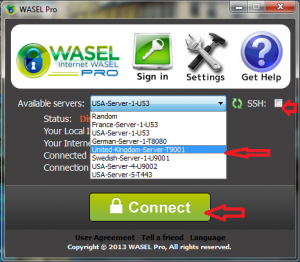Opening Blocked Sites in Office – How to?
Many workplaces tend to block most of the Internet content on its internal network to save the organization’s resources and the employees’ time. But sometimes opening blocked sites in office includes e-mail hosting services and this can cause inconvenience to many people. If you’re looking for a solution for opening blocked sites in office, continue reading this post.
What is the best solution for opening blocked sites in office?
The workplace imposes a firewall on its LAN (Local Area Network) to prevent access to certain websites. Using a VPN connection, will create an encrypted VPN tunnel between your computer and the Internet and this way you’ll be enabled of opening blocked sites in office. But the problem is that some workplaces install an inspection system to find any external connection on the network and interrupts it.
How can you get over this obstacle then for opening blocked sites in office?
Find a VPN service that provides double encrypted connection that cannot be interrupted. WASEL Pro VPN service provides OpenVPN over SSH Tunnel feature for such cases. SSH or Secure Shell protocol is a protocol for secure data communication.
How does this feature work for opening blocked sites in office?
Download the application on your system and follow installation steps (just click Next)
When the application window opens, click on the dropdown menu to find the list of available servers.
Now click on the SSH check box then open the dropdown menu again. You’ll notice that the number of lists is less than before. That’s due to the fact that not all servers support the SSH feature.
Now choose one of the servers and click “Connect”. It will take a few seconds to connect
Launch your browser and go to any websites you like. Now you’re enabled of opening blocked sites in office.